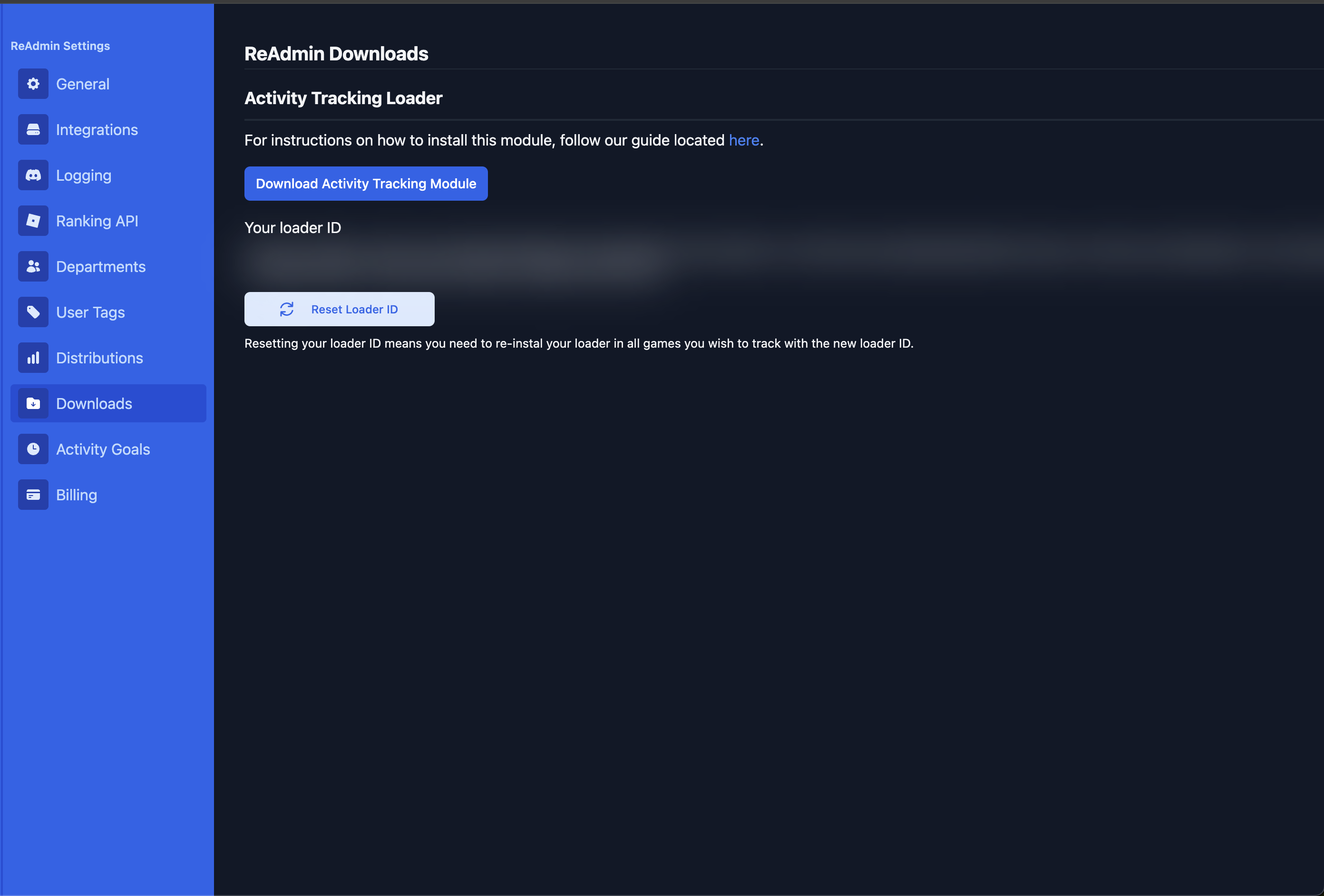
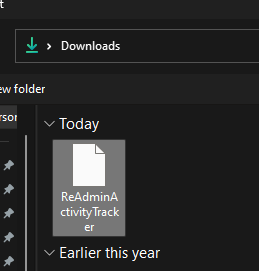
- Go to a Roblox Game and open the experience in Roblox Studio.
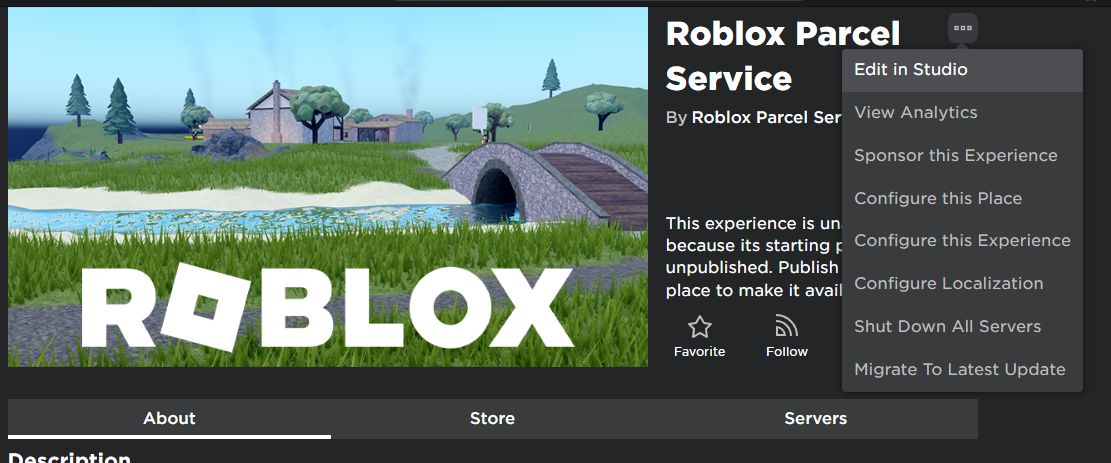
- Right click on the Workspace in Roblox Studio. Click “Insert from File” in the dropdown. Find the downloaded file from ReAdmin.
- Put this script into ServerScriptService
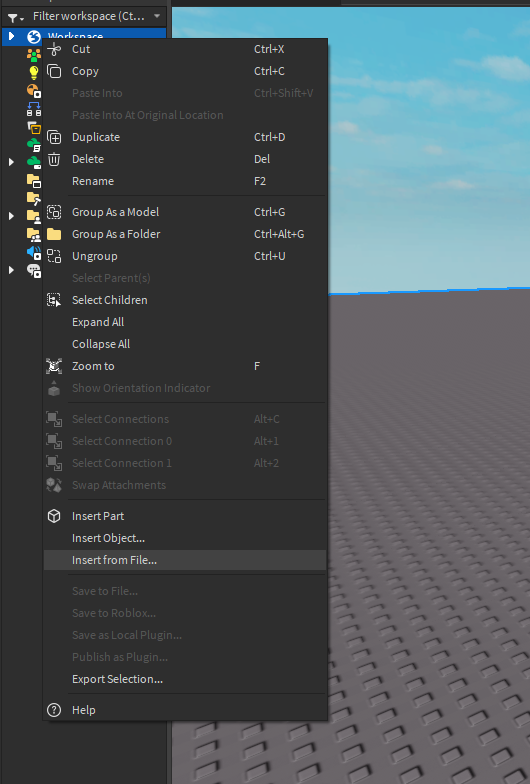
- One last thing for this to work, we have to enable HTTP requests for the game. Go to the top right and click on Game Settings. This is in the Home submenu. Navigate to Security and enable requests.
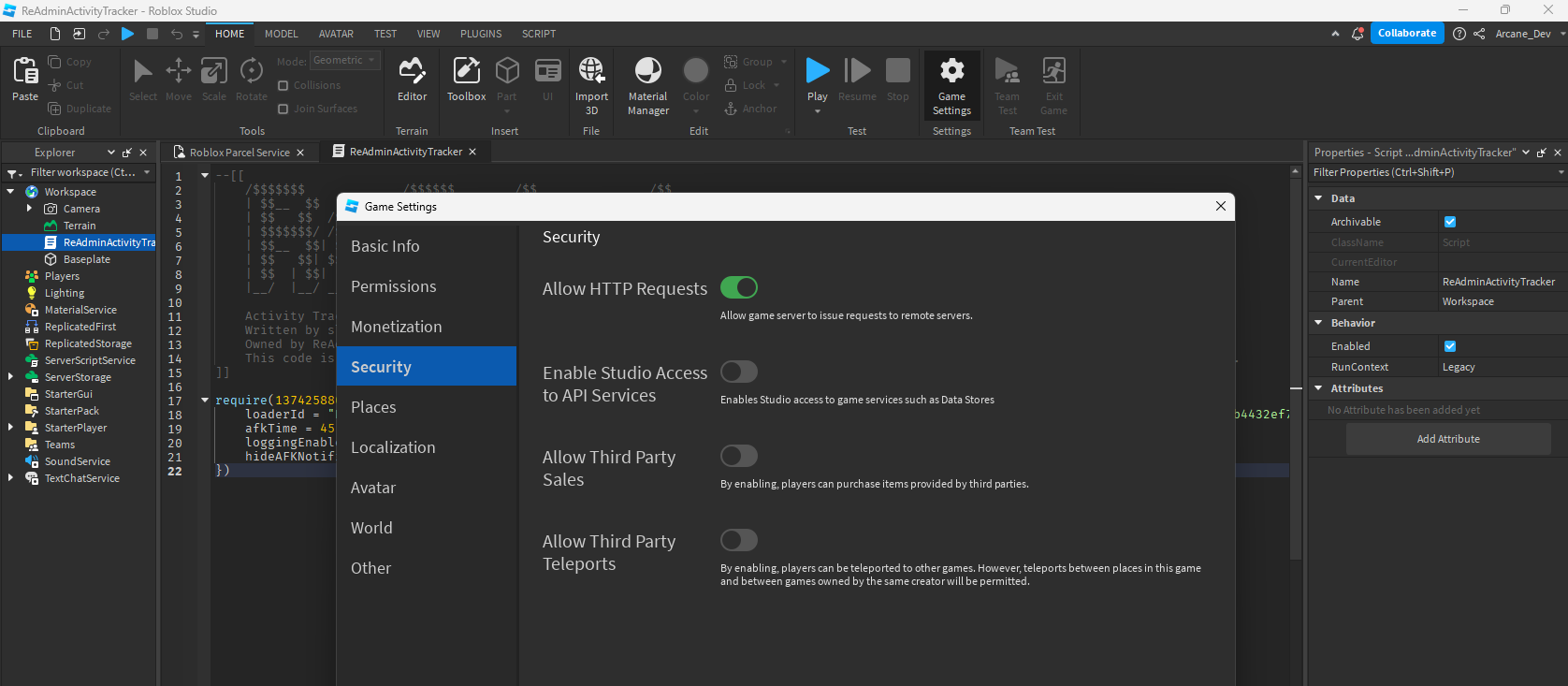
- After the Loader has been added, Publish your game to Roblox or push
ALT&Pon your keyboard.
 The result should allow user play time to be tracked from in-game. You can now begin to view user activity.
The result should allow user play time to be tracked from in-game. You can now begin to view user activity.
