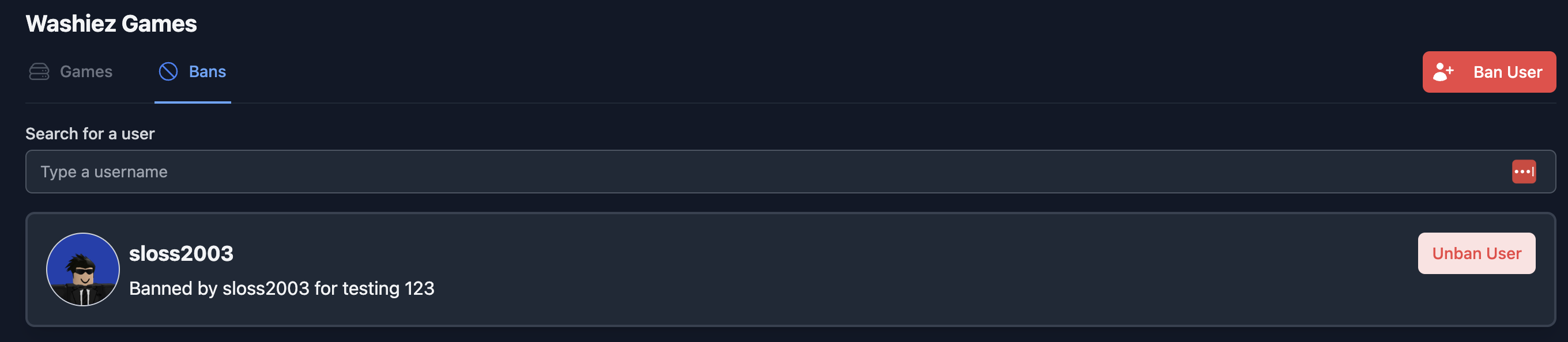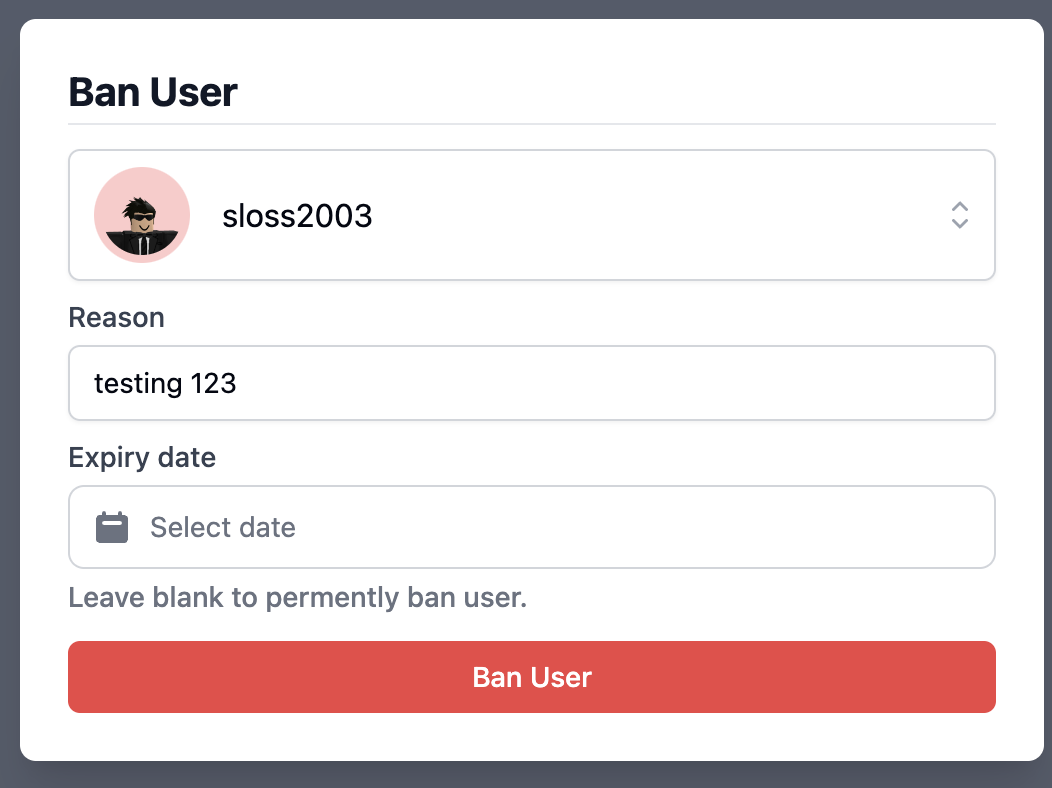Workspace Games
After installing your ReAdmin module, and then starting your server you will be able to see your game pop up in the Games tab. Clicking into them allows you to view running servers, and manage it’s settings.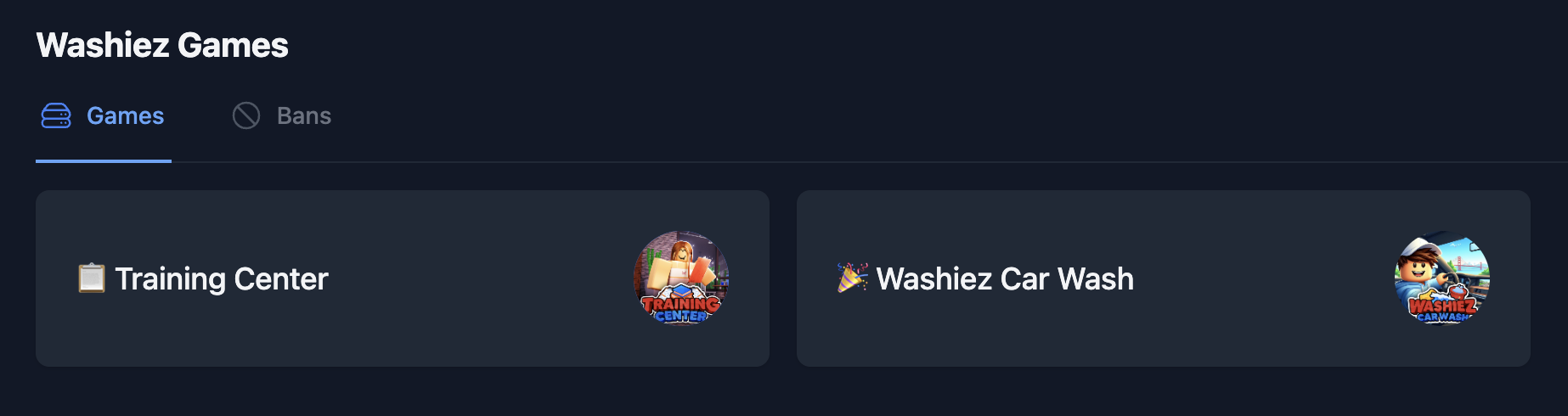
Running Games
The game page allows you to see running servers and players in it. Staff in-game have a darker blue background than players. You can also press “Join Game” to be taken into the same server you are viewing.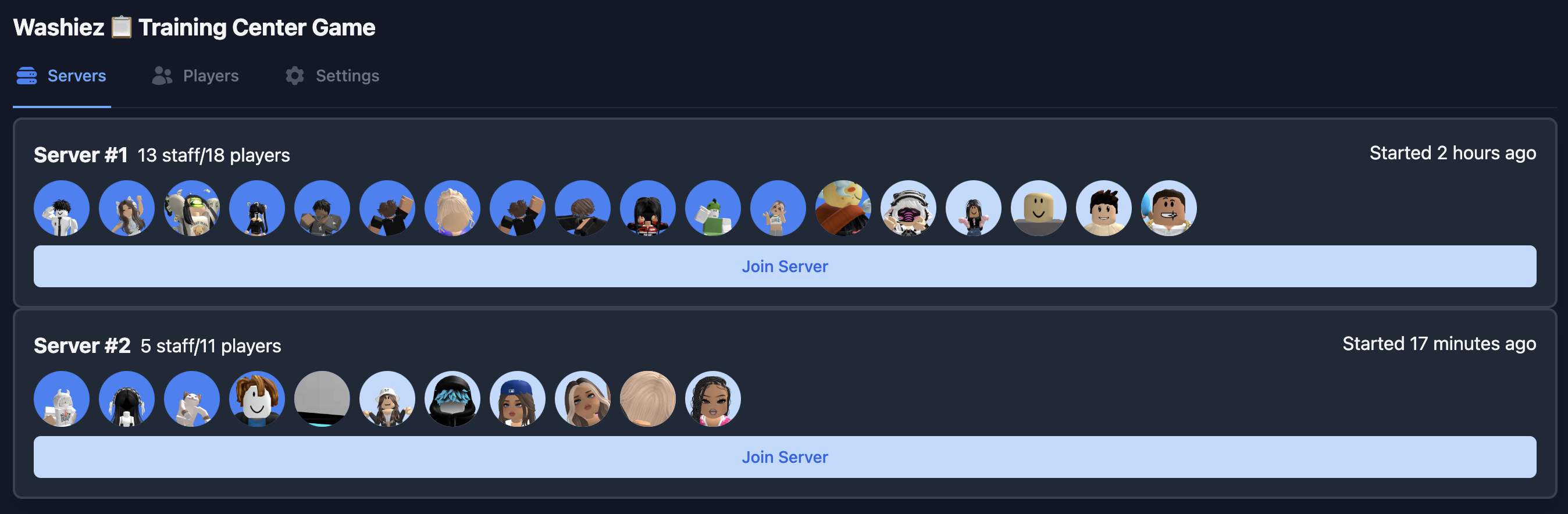
Game Settings
On your workspace home feed page you can view games you have added.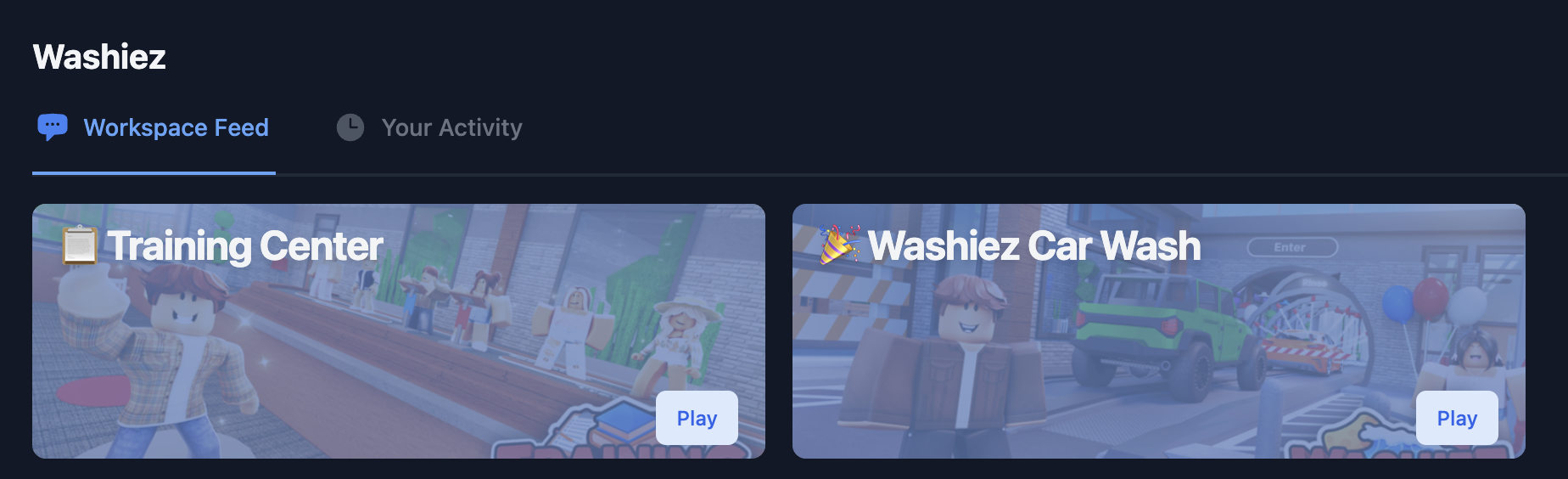
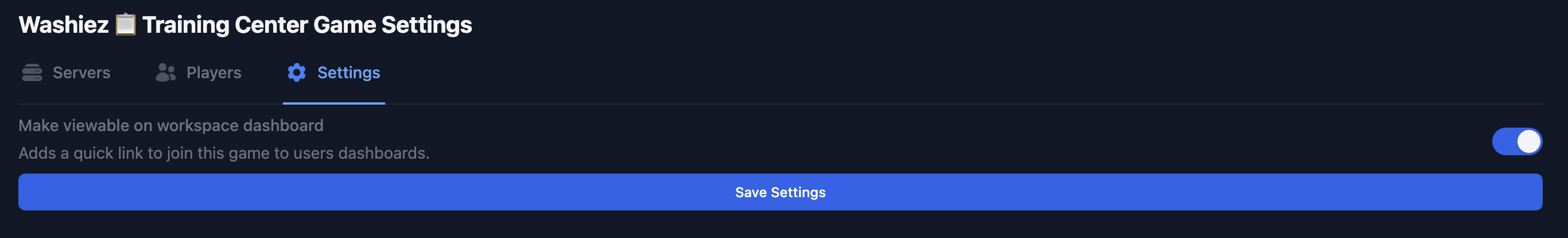
Running Game Players
View a live count and monitor of running players. You can also manage them by sending notifications, kicking, or banning them.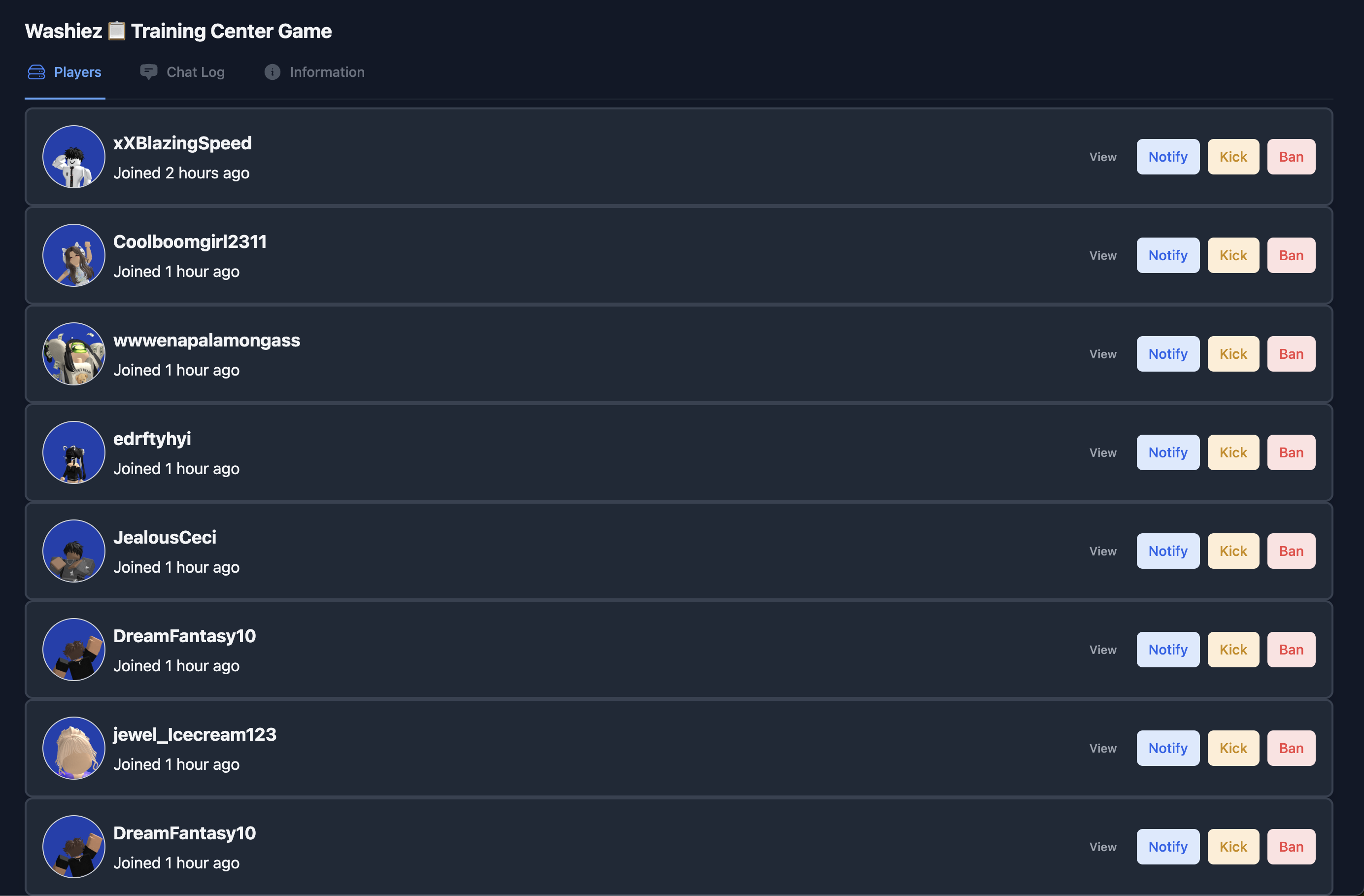
Manage players
You can optionally notify, kick, or ban players remotely in real-time.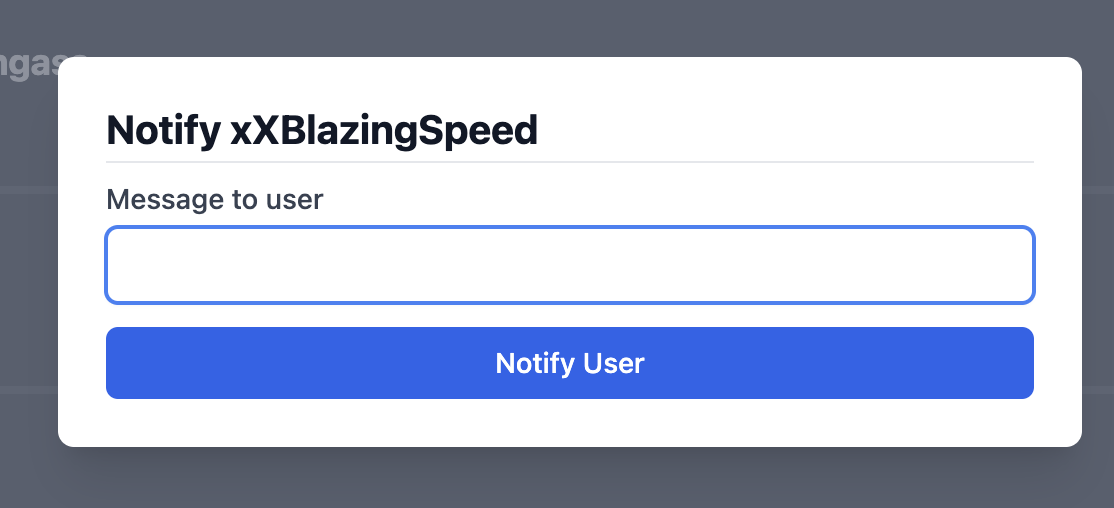
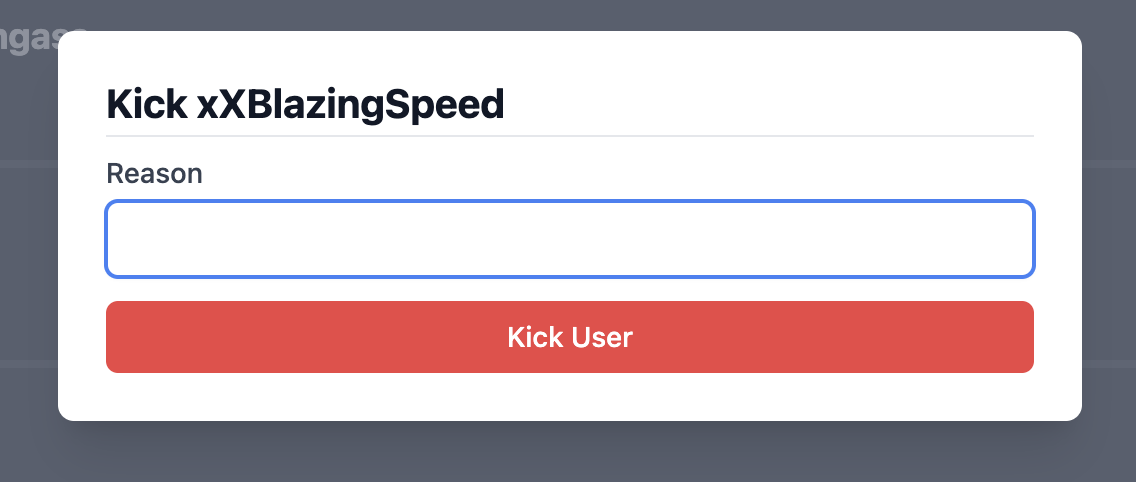
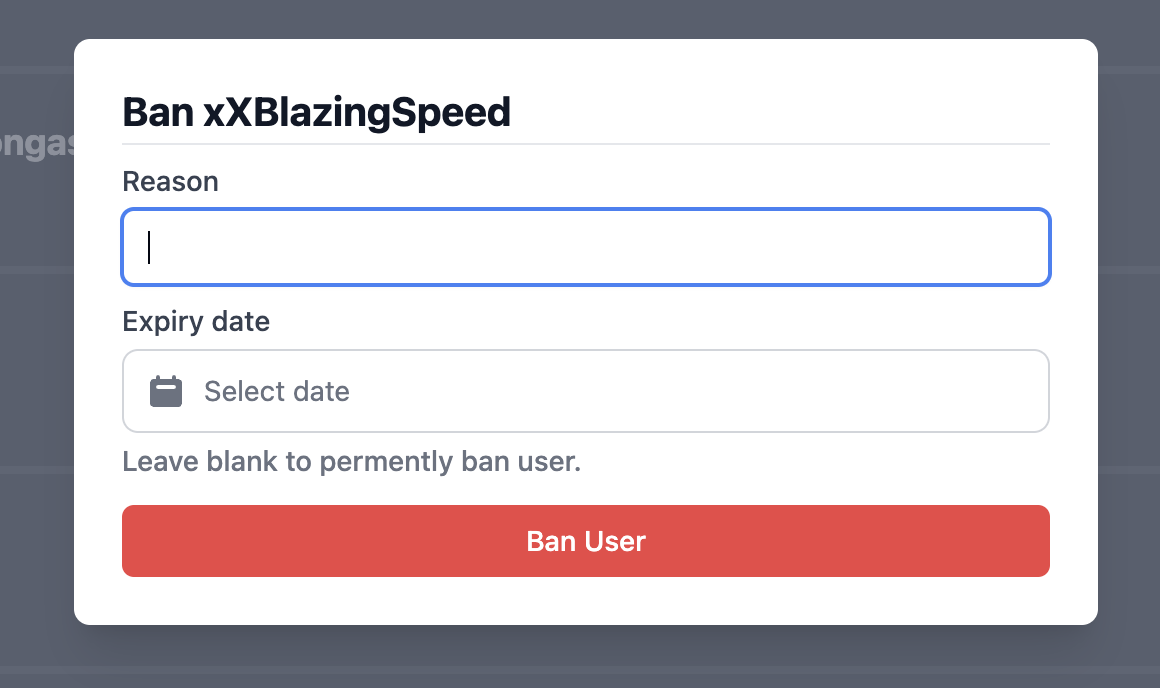
Server Info
Server info allows you to see how long the server has been online, amount of players, the server jobId and internal ReAdmin ID.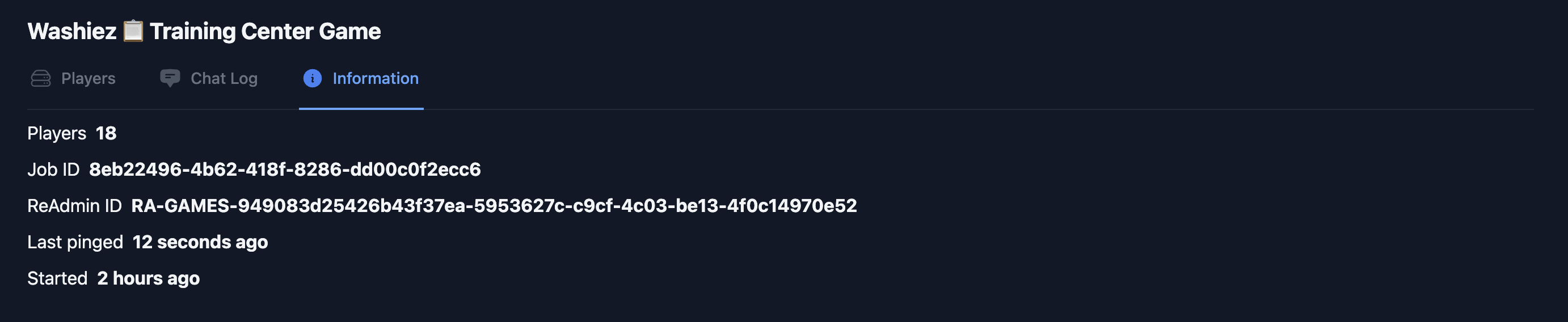
Bans