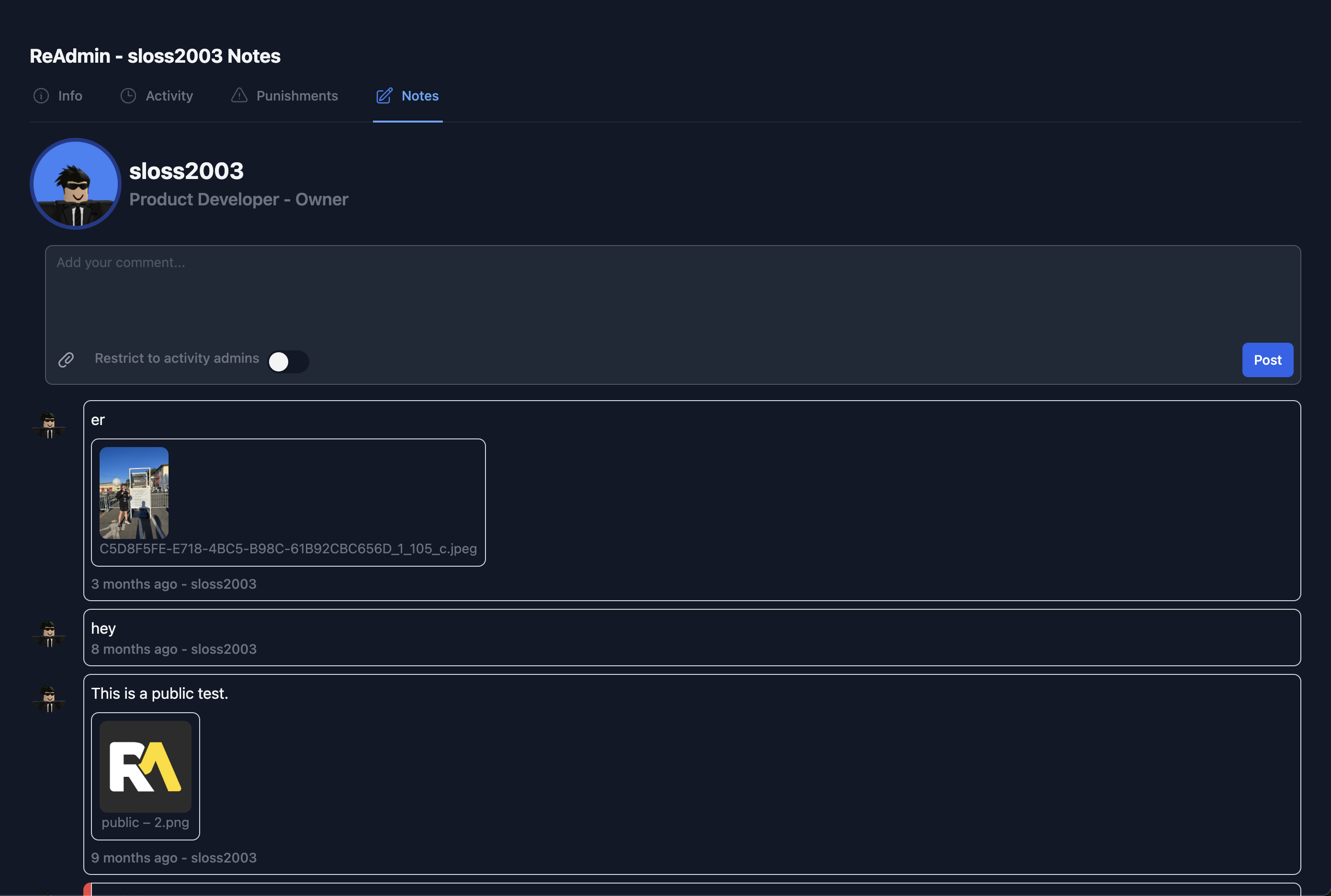Info
The info page gives you a summary of information about a staff member, like distribution minutes, last seen, Discord user, and ReAdmin status.
Activity
Activity is a quick way to see what a staff-member has been up to during a distribution.
Goals
Goals are created in your workspace settings, they allow you to quickly measure a staffs performance in-relation to a pre-determined goal. It also is a great way to create motivation for your team.
Manual Minutes
Manual minutes allow you to artifically create time for a user without them being in-game for that time. Almost like a time-clock.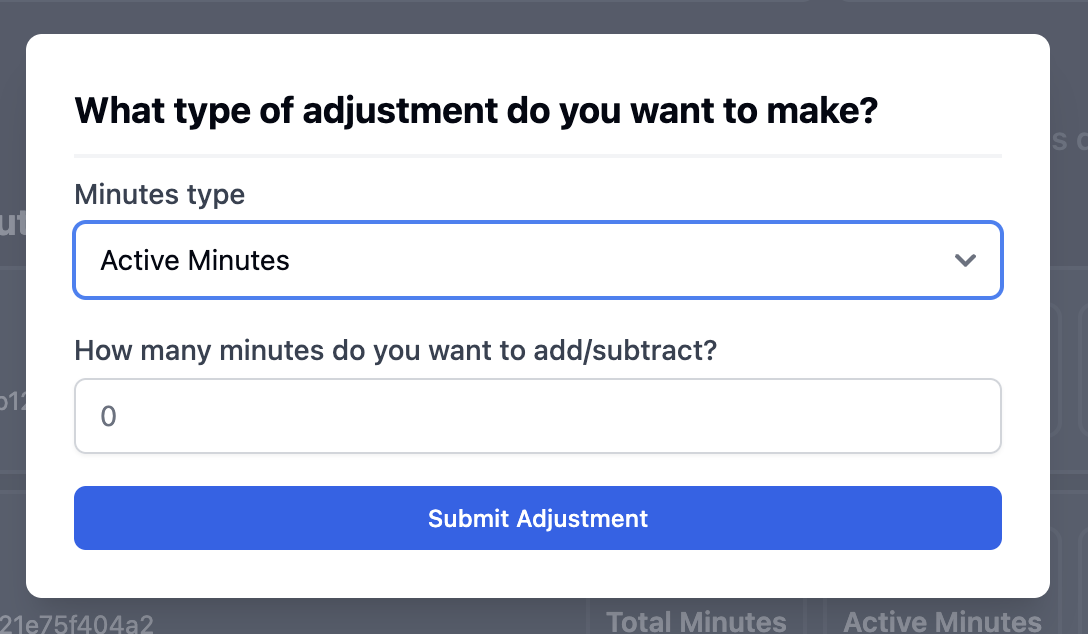
Summaries
A summary allows you to see what actions a user took during a play session, like chats, when they were AFK/active/chatting.etc. They are displayed from newest to oldest in the distribution.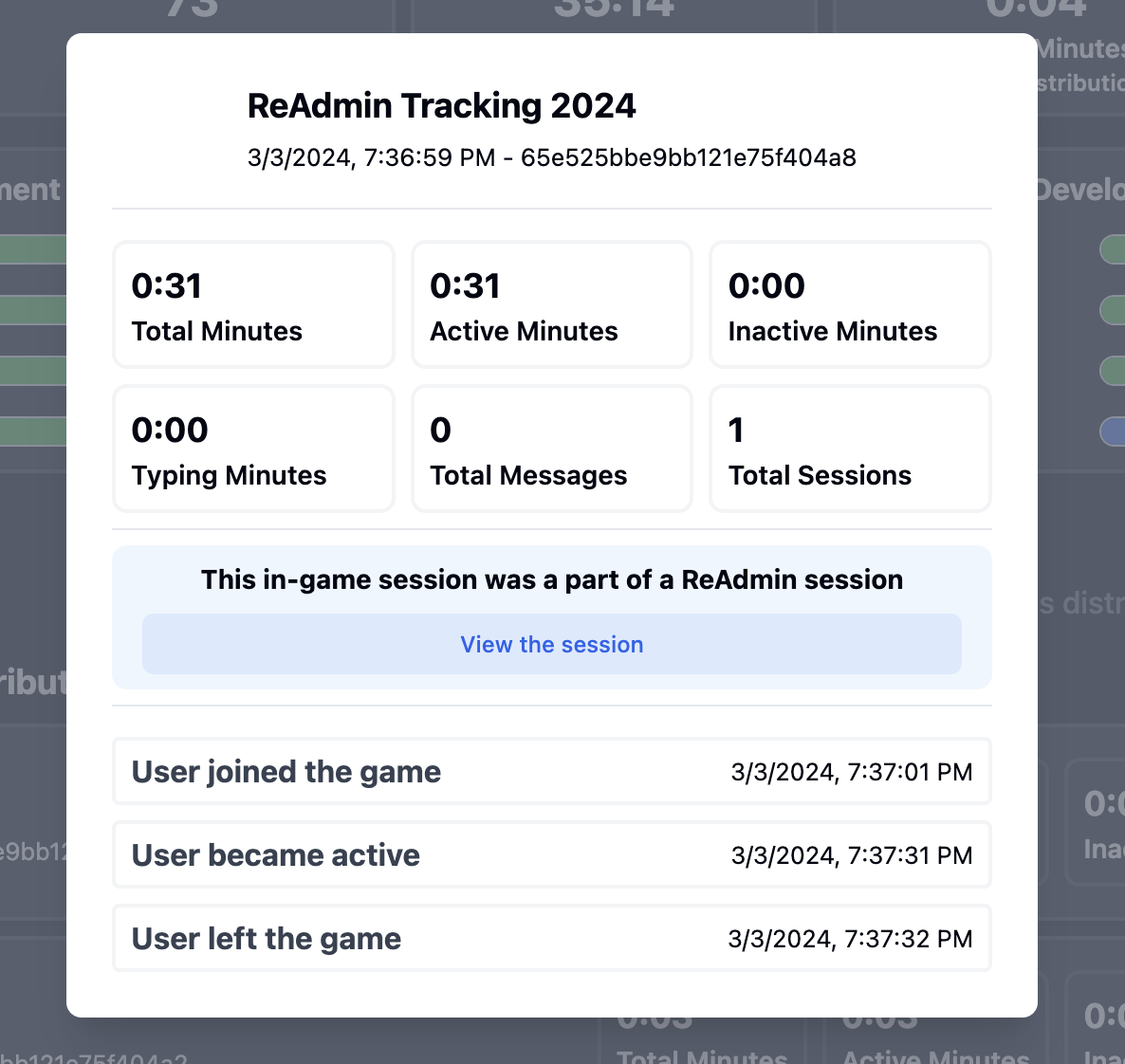
Punishments
Punishments allow you to manage the users dicpline in a single place, as well as keep an accurate log of past actions against a staff member.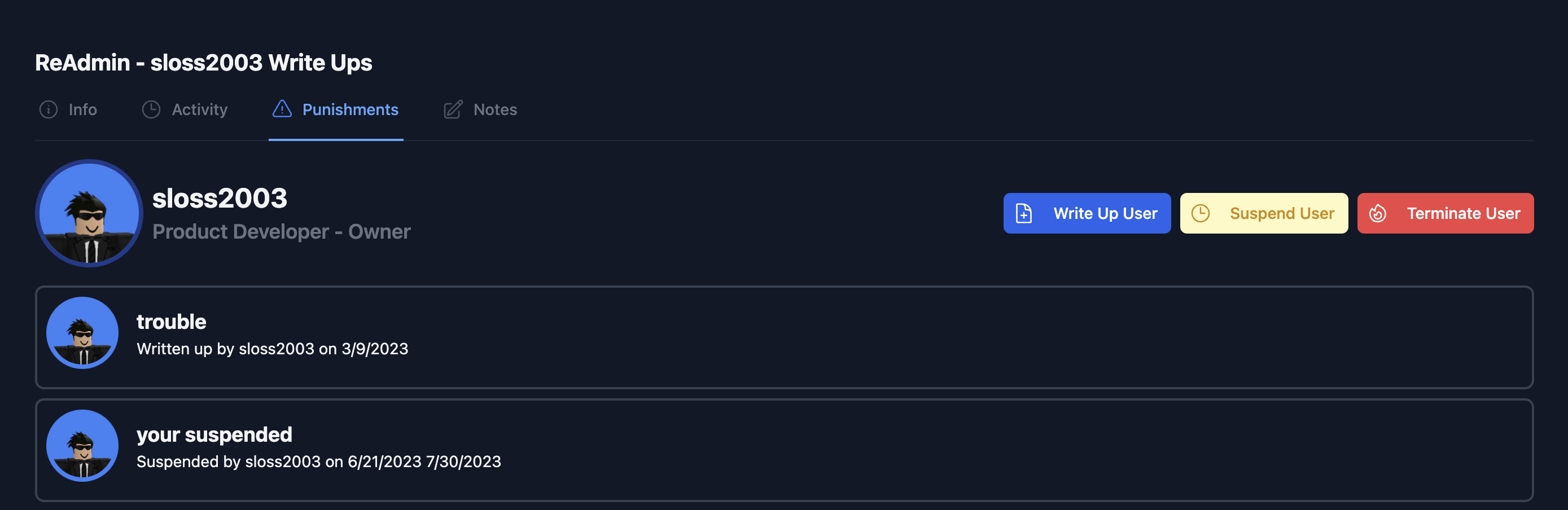
Notes
User Notes are logs stored on a user that are not related to a punishment. They are a great way to keep track of a users behavior, or to keep track of a users performance. You can lock a note so it can only be displayed to Activity Admins.