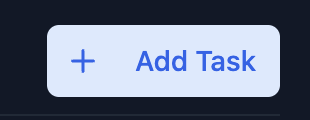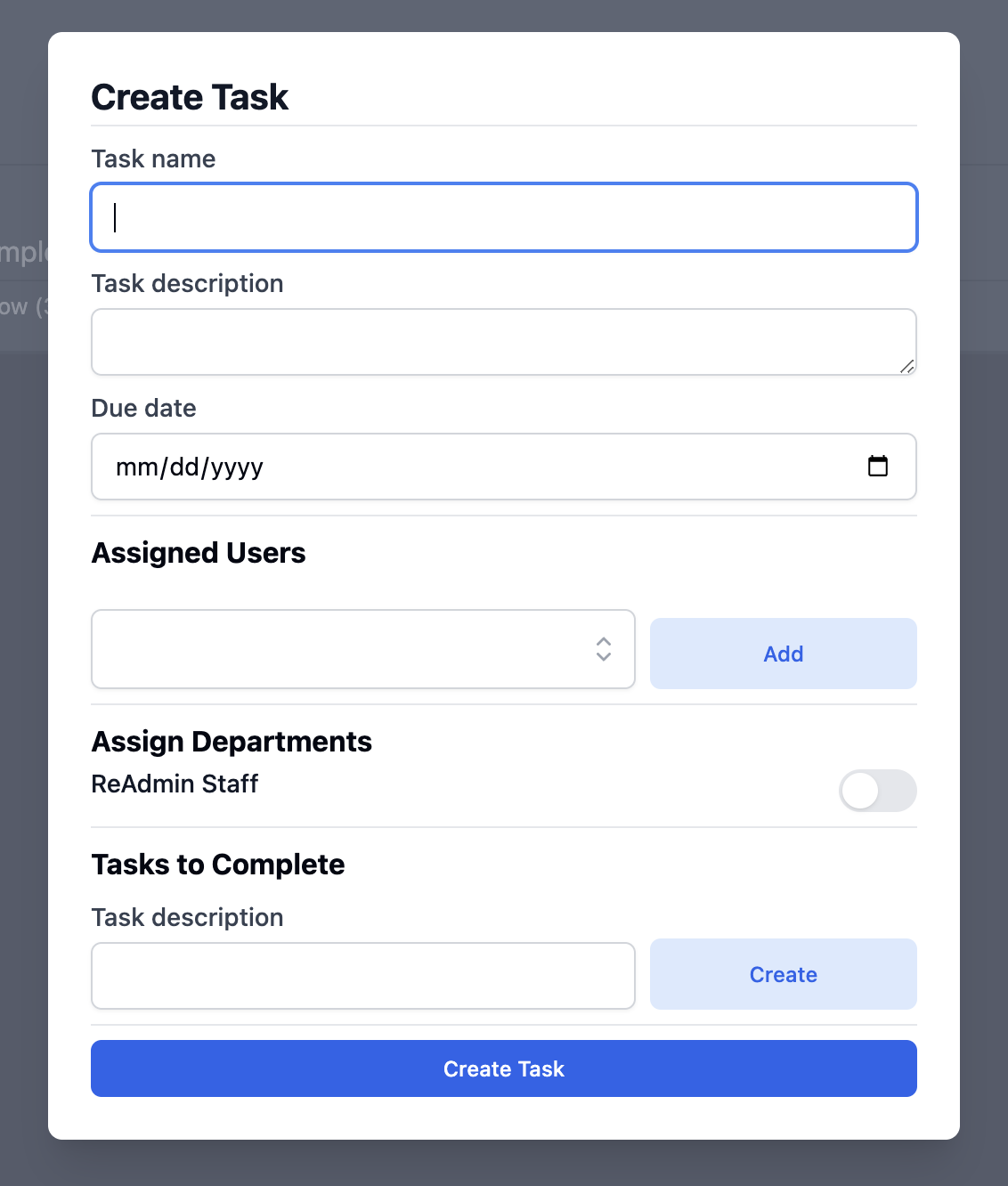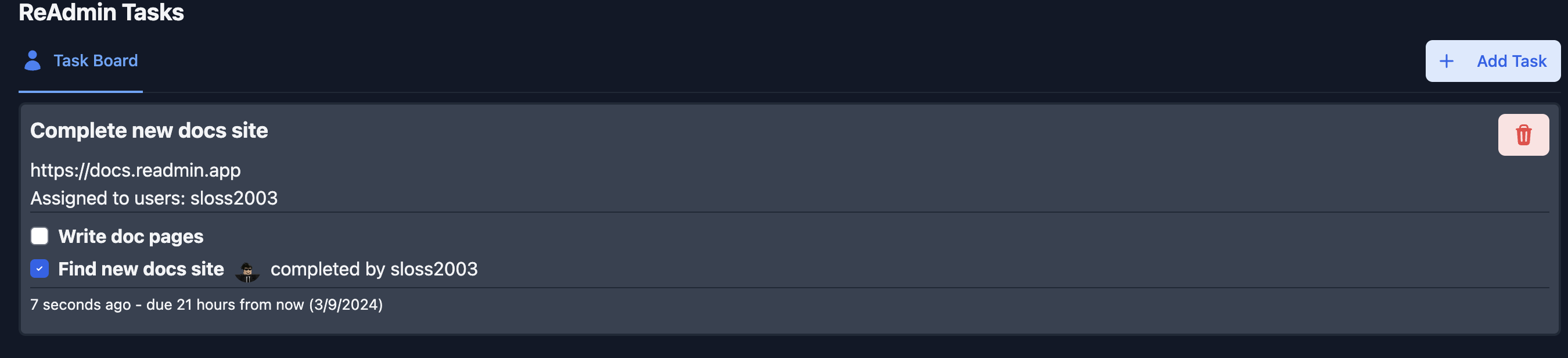Create a new task!
- Start by clicking ”+ Add Task”.
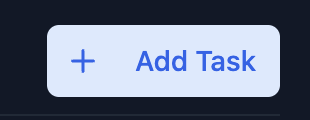
- Give the task a name, description and due date. Then assign user(s) and/or workspace department(s) to the task. Afterwards, add a checklist of tasks to complete.
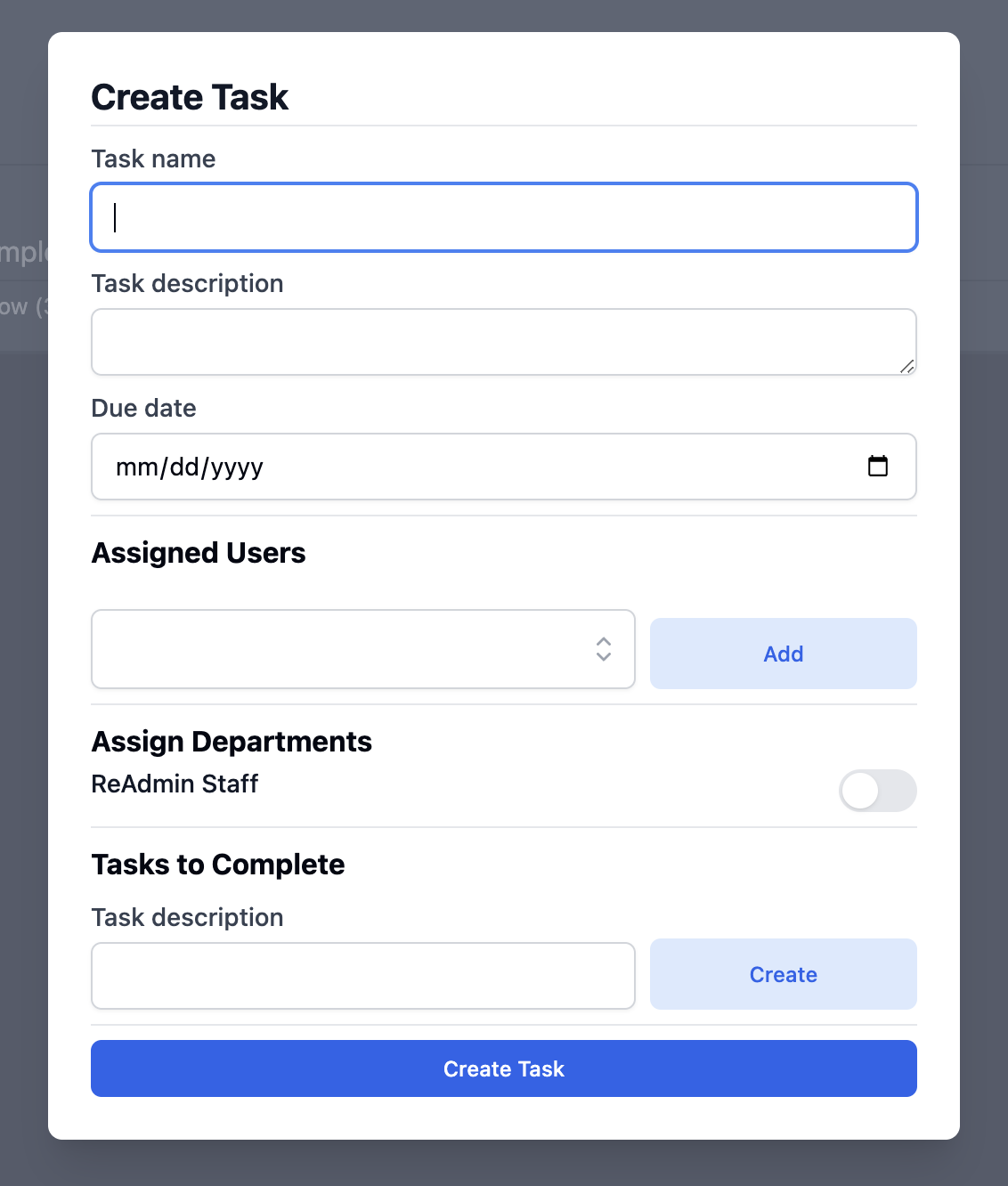
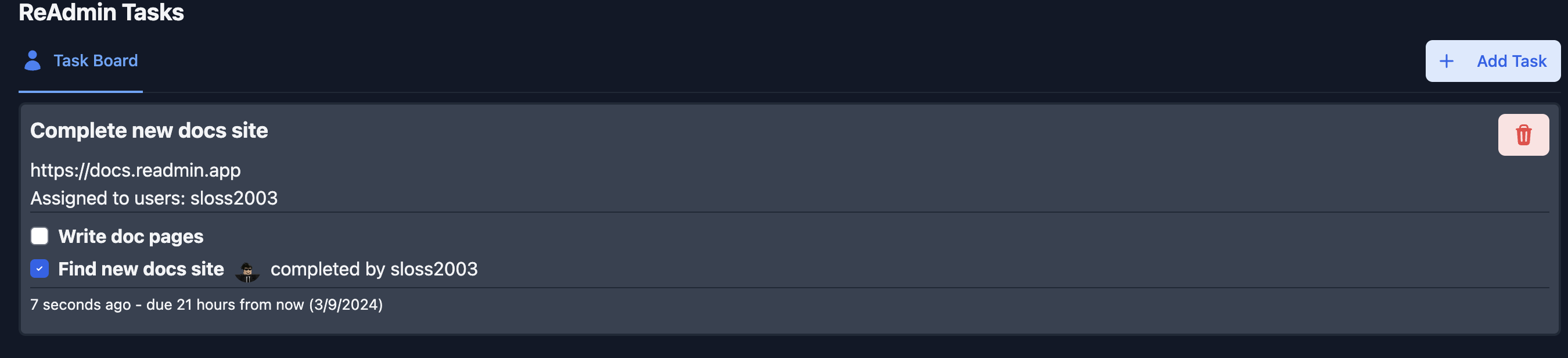
Learn how to create and manage tasks.